Note:
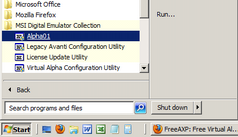
Note:When accessing a physical device like a CD-ROM, Avanti needs to run from an account with administrator rights.
Avanti is designed to be easily launched from Start Menu shortcuts created by the Avanti Configuration Utility using the File> Add configuration to start menu… option. See Avanti Configuration Utility for a description of the Configuration Utility. To launch an Avanti configuration, navigate to the MSI Digital Emulator Collection folder in the Start Menu and select the desired configuration.