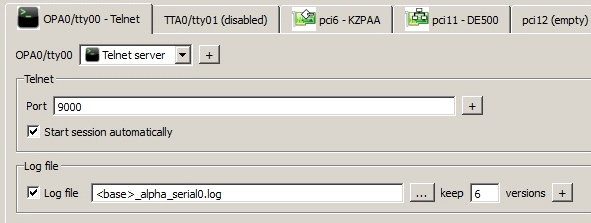
Avanti supports two serial ports. The OPA0/tty00 – TTA0/tty01 tabs provide the means to define each port. A drop-down box allows the user to define a virtual serial port via Telnet server or a physical serial port via Physical port. The ports will appear as OPA0 and TTA0 on OpenVMS systems and tty00 and tty01 on Tru64 UNIX systems.
Tip:Migration Specialties recommends enabling both virtual serial ports when building, modifying, or troubleshooting an Avanti configuration. Having two serial access points to a virtual Alpha system is useful in case one session locks up or network problems block standard telnet access.
Note:Baud rate mismatches between the Avanti serial port setting and the serial device can result in a hung serial port.