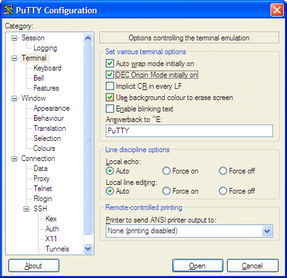
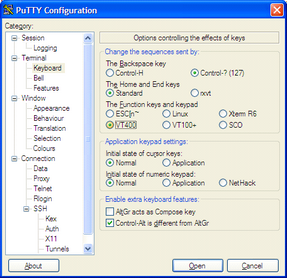
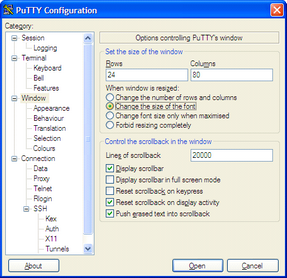
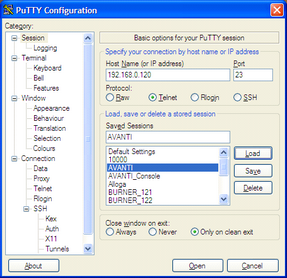
Starting with a default PuTTY configuration, the settings shown above are typically used to access OpenVMS on Avanti virtual Alpha systems via serial or telnet connections. Products like Oracle Forms will appreciate the VT400 keyboard setting.
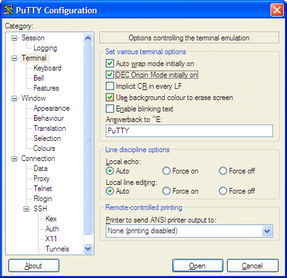
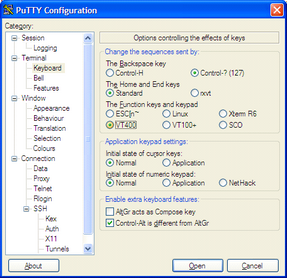
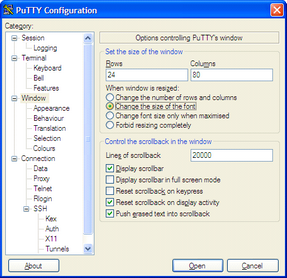
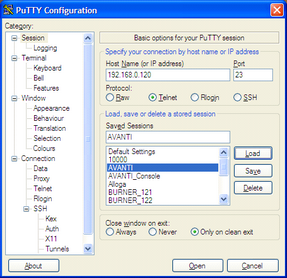
Starting with a default PuTTY configuration, the settings shown above are typically used to access OpenVMS on Avanti virtual Alpha systems via serial or telnet connections. Products like Oracle Forms will appreciate the VT400 keyboard setting.
F7 for caret browsing Hold ALT and press letter
| This Info: | ALT+q |
| Nav Header: | ALT+n |
| Page Header: | ALT+h |
| Topic Header: | ALT+t |
| Topic Body: | ALT+b |
| Exit Menu/Up: | ESC |