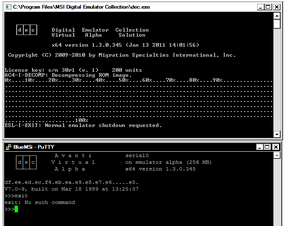
A normal O/S shutdown under Avanti will return control to the system console, just like on real Alpha hardware. Under OpenVMS, <Ctrl^P> entered from the console window will also return control to the console. To exit Avanti from the console in a controlled fashion, type exit at the console prompt. The message exit: No such command will appear in the console window and Avanti will shut down. The TOY and NVRAM settings for the configuration will be saved.