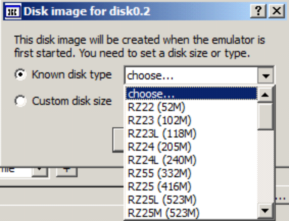
Avanti can create new image files, essentially creating new virtual disks, on startup. To create a new virtual disk, select image file in an unused disk location and click the browse button […]. Navigate to the desired host system folder and type in the new disk file name. A disk type selection box will be displayed, as shown here. If a custom disk size is required, click the Custom disk size button and enter the desired size in Megabytes (M) or Gigabytes (G).