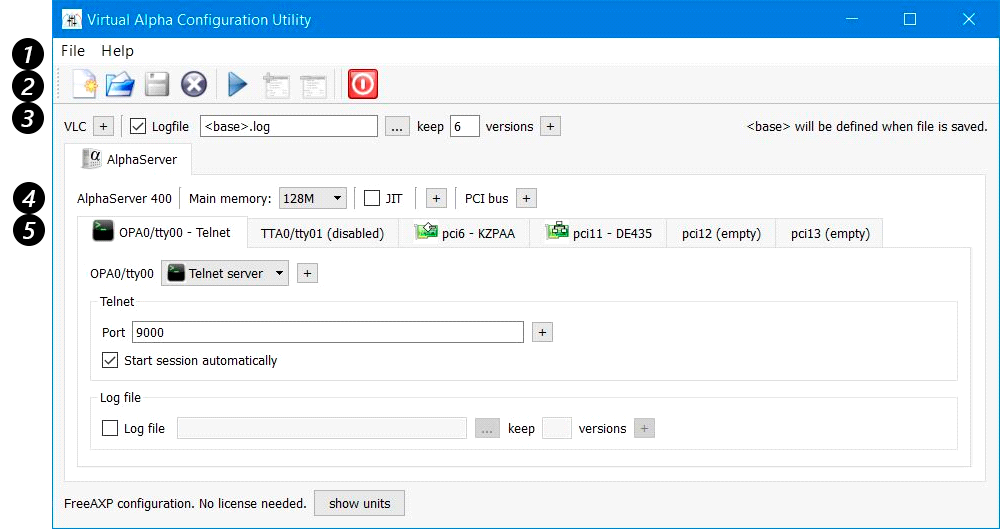
1) Menu Bar containing drop-down menus
2)Tool Bar containing configuration shortcut buttons. Hovering over a button will display a pop-up description. The tool bar can be removed by right clicking in the bar and unchecking the toolbar box.
3)VLC Section provides access to basic emulator parameters.
4)Virtual Alpha Base Settings covering memory, JIT, NVRAM, and TOY settings.
5)Virtual Alpha Component Tabs defining PCI bus components such as serial ports, disk controllers, and NICs.