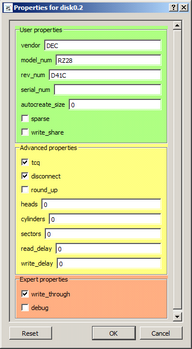
This section describes the advanced configuration features available via the advanced dialog boxes in the Configuration Utility. Advanced features are normally not utilized in Avanti configurations. They are available for special situations to tune features or troubleshoot problems.

Advanced dialog boxes are accessed by clicking the plus button next to specific configuration items. Items in each dialog box are labeled and color-coded as User properties (green), Advanced properties (yellow), and Expert properties (red).
User properties |
Properties that can be safely modified and pose little danger to the virtual Alpha. These include things like log file names and terminal emulator launch strings. |
Advanced properties |
Advanced properties have the potential to adversely impact the virtual Alpha. These properties should only be modified by a knowledgeable user. |
Expert properties |
Expert properties will destabilize or disable the emulator if misused. Expert properties should only be modified under the guidance of Migration Specialties or a qualified support specialist. |